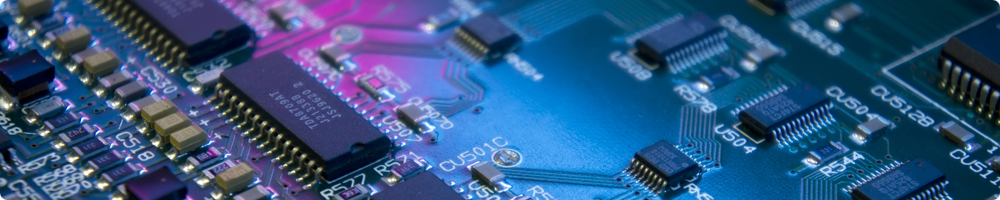
Requirements
In order to be built, XEOS needs a custom version of the LLVM compiler.
The reason for this is that the compilers available by default on standard systems may only compile executables of a specific format.
For instance, you won't be able to build ELF on Mac OS X, nor Mach-O executables on Linux, using the default compilers.
Additionally, the default compilers will usually automatically link with the standard C library that is available on the running system.
As XEOS is itself an operating system, it won't be able to use such a library.
So the first step, in order to compile XEOS, is to compile the compiler that will be able to compile it...
And of course, a compiler needs to be available on your system in order to compile a version of LLVM.
It may seems funny, but don't worry: everything has been prepared for you.
Building the compiler
From a terminal window, you need to cd to XEOS trunk's directory.
Then, type the following command:
make toolchain
It will download the LLVM sources and build everything that's needed to compile XEOS.
Everything will be installed in the «/usr/local/xeos/» directory, so you can easily clean everything up when needed.
The build process may take some time. But once it's done, you are ready to compile and use XEOS.
Compiling
Compiling XEOS is a very simple task.
From the trunk's directory, simple type the following command:
make
It will generate a FAT-12 floppy disk image containing the full OS, that you can run on any x86 or x86_64 machine or emulator.
Running XEOS
XEOS can be run with emulators, like VirtualBox.